Using GitLab CI/CD
Running Bearer from the CLI is great, but if you want it integrated directly with your Git workflow there's nothing easier than a GitLab CI/CD integration. If you're unfamiliar with GitLab CI/CD, here's a primer available from GitLab CI/CD. You can also see how the integration works directly on our Bear Publishing example app.
Getting started
To integrate Bearer CLI with GitLab CI/CD, we recommend using the docker entrypoint method. Edit your existing .gitlab-ci.yml file or add one to your repository root, then add the following lines:
bearer:
image:
name: bearer/bearer
entrypoint: [""]
script: bearer scan .
This tells GitLab to use the bearer/bearer docker image. You can adjust the script key to customize the scan with flags the same way as a local installation. An example of this file is available in our example GitLab repo.
GitLab's guide on Running CI/CD jobs in Docker containers provides additional context on configuring the CI in this way.
Enable GitLab security scanning integration
GitLab offers an integrated security scanner that can take results from Bearer CLI's scan and add them to your repository's Security and Compliance page.
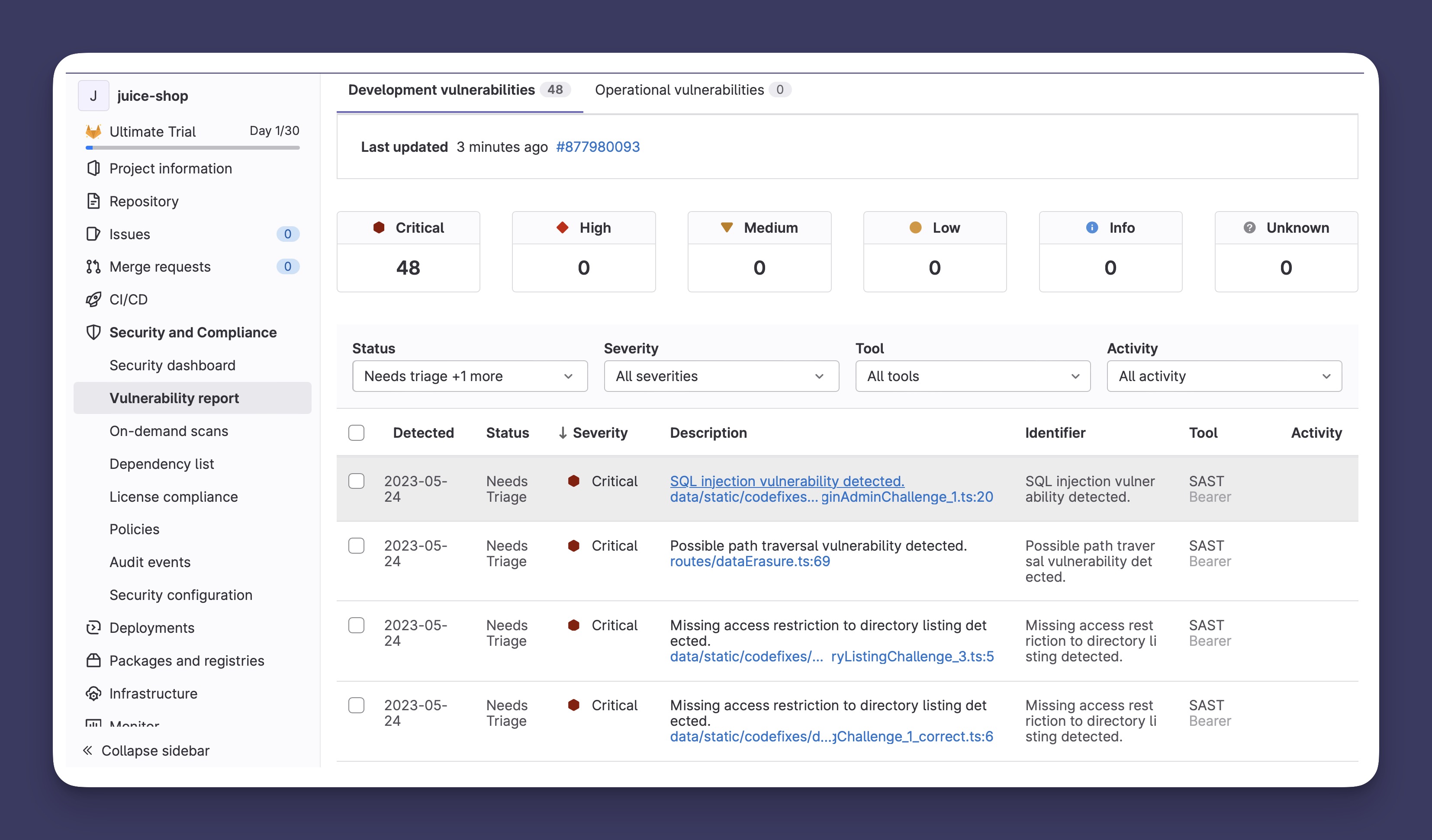
To take advantage of this, you'll need a GitLab plan that supports it. Then, you can configure your .gitlab-ci.yml file with Bearer CLI's special format type.
bearer:
image:
name: bearer/bearer
entrypoint: [""]
script:
- bearer scan . --format gitlab-sast --output gl-sast-report.json
artifacts:
reports:
sast: gl-sast-report.json
These changes set the format to gitlab-sast and write an artifact that GitLab can use. Once run, the results of the security scan will display in the Security and Compliance section of the repository.
Gitlab Merge Request Diff
When Bearer CLI is being used to check a merge request, you can tell the Bearer
CLI to only report findings introduced within the merge request by adding the
--diff flag.
bearer_mr:
only:
- merge_requests
image:
name: bearer/bearer
entrypoint: [""]
script: bearer scan --diff .
See our guide on configuring a scan for more information on differential scans.
Gitlab Merge Request Comments
Bearer CLI supports Reviewdog rdjson format so you can get direct feedback on your merge requests.
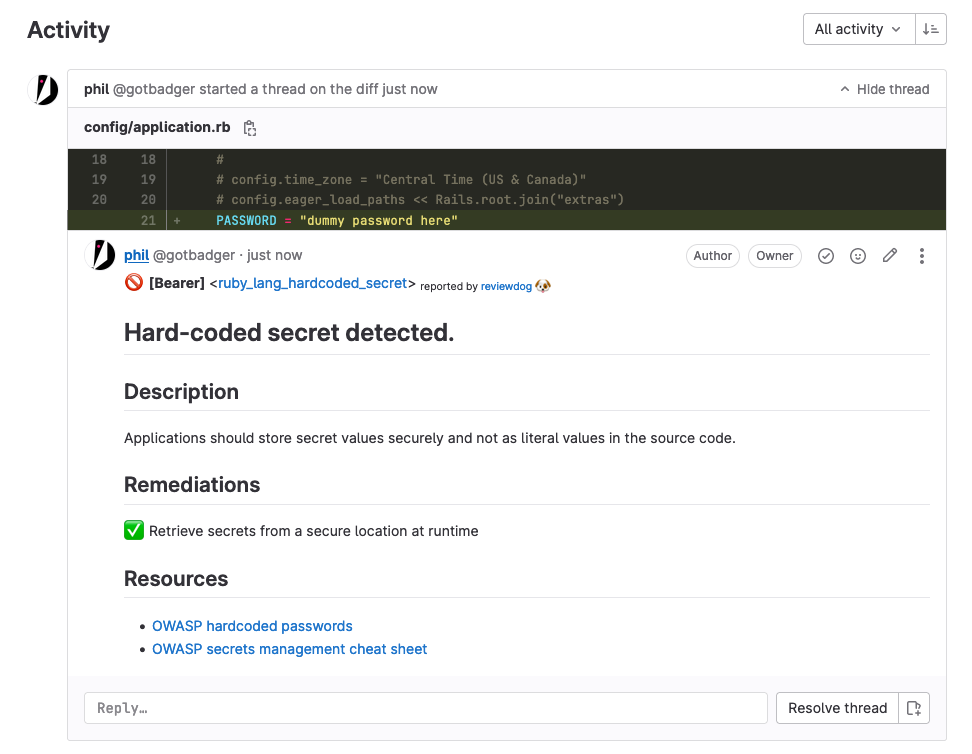
To keep the thing in one job we download each binary then run the two commands individually.
bearer_mr:
only:
- merge_requests
script:
- curl -sfL https://raw.githubusercontent.com/Bearer/bearer/main/contrib/install.sh | sh -s -- -b /usr/local/bin
- curl -sfL https://raw.githubusercontent.com/reviewdog/reviewdog/master/install.sh | sh -s -- -b /usr/local/bin
- bearer scan . --diff --format=rdjson --output=rd.json || export BEARER_EXIT=$?
- cat rd.json | reviewdog -f=rdjson -reporter=gitlab-mr-discussion
- exit $BEARER_EXIT
Don't forget to set REVIEWDOG_GITLAB_API_TOKEN in your project environment variables with a personal API access token.
Make the most of Bearer
For more ways to use Bearer, check out the different report types, available rules, supported data types.
Have a question or need help? Join our Discord community or open an issue on GitHub.